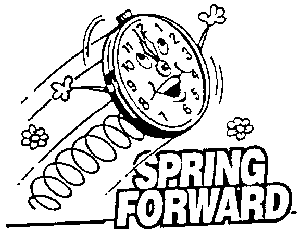Your Best Berland's service experience pt. 1
Here at the Berland's House service department and in many ways the sales department as well, we depend on getting the right information in order to give you the best possible experience.
For example, many times someone will come in without a model number when looking for a part, some without even a brand name and I hear things like - "it's the normal circular saw, they are all the same aren't they?". Well no, actually if no parts were changed in tools, there would be no need for type numbers and serial number series.
My finest days are filled with - "Hi, I have a (insert brand) model number (#) (insert tool), do you have brushes for that". I'm practically ecstatic when a customer calls or comes in with a part number. This makes things faster for everyone involved.
That said, I've created a tool repair contigency outline to help ease your tool repair pains -
Tool Diagrams
Here at Berland's we use tool parts diagrams to look up the part you need. Most of these diagrams can be on the internet at these links -
Adobe Reader required for most schematics, get it here.
Bosch
Two ways to get to the diagrams, "Enter the Model Number below" and click go, then select "Download Parts Diagram" or you can find your tool by clicking "View all Owners Manuals / Parts Diagrams" then selecting your model. Schematics are in PDF format and require Adobe Reader.
Stanley-Bostitch
Select your model number from the drop down list box and hit search. Schematics and Usage Manuals are in PDF format and require Adobe Reader.
Delta
Straight forward and reliable page. Put in your model (catalog) number, click go and results are displayed. You may be asked to select from close matches or from several types. Schematics are in PDF format and require Adobe Reader.
Hitachi
Finding schematics is not so straight forward, yet simple here nonetheless. Put the model number in the search bar. On the next page, select your product from the list. Product page will have links on the bottom for parts list and owners manual in PDF format and will require Adobe Reader.
Imer
Click "Parts for Saws" in the left menu, then click the appropriate model from the list.
Makita
One of the easiest sites that I've had the pleasure of using, either enter your model and click go or if model is unknown, narrow down the search by selecting a tool type, then select from results links for user's manuals and parts breakdown in PDF format which will require Adobe Reader.
Milwaukee
A very thorough site containing most of Milwaukee's line including older models. Catalog (model) number and serial number are required in many cases. Parts diagrams and wiring are provided in PDF format which will require Adobe Reader.
MK Diamond
Select tool category, then select links for your model's manual and parts list or exploded view and parts list. All are in PDF format which will require Adobe Reader.
Panasonic
Select your model from a list of tools. Mostly new models. All are in PDF format which will require Adobe Reader.
Partner
Select Technical Service - Service Literature in the menu, select your model in the drop down menu, then click the link to technical documentation. You will be presented with a list of all technical documents for that model. Parts list will be listed as IPL. All are in PDF format which will require Adobe Reader.
Paslode
Select your tool model from a list. Drawings are in PDF format, you know the drill.
Senco
Choose link to Senco Tools European, Senco Tools Global and USA, Senco Compressor USA or Accuset tools. Select your model, Drawings are in PDF format.
Skil
Small database of common Skil models. Select model and see the diagram in PDF.
If you can pick out your parts before coming in, you can save time and be sure that the right part gets ordered.
For example, many times someone will come in without a model number when looking for a part, some without even a brand name and I hear things like - "it's the normal circular saw, they are all the same aren't they?". Well no, actually if no parts were changed in tools, there would be no need for type numbers and serial number series.
My finest days are filled with - "Hi, I have a (insert brand) model number (#) (insert tool), do you have brushes for that". I'm practically ecstatic when a customer calls or comes in with a part number. This makes things faster for everyone involved.
That said, I've created a tool repair contigency outline to help ease your tool repair pains -
Tool Diagrams
Here at Berland's we use tool parts diagrams to look up the part you need. Most of these diagrams can be on the internet at these links -
Adobe Reader required for most schematics, get it here.
Bosch
Two ways to get to the diagrams, "Enter the Model Number below" and click go, then select "Download Parts Diagram" or you can find your tool by clicking "View all Owners Manuals / Parts Diagrams" then selecting your model. Schematics are in PDF format and require Adobe Reader.
Stanley-Bostitch
Select your model number from the drop down list box and hit search. Schematics and Usage Manuals are in PDF format and require Adobe Reader.
Delta
Straight forward and reliable page. Put in your model (catalog) number, click go and results are displayed. You may be asked to select from close matches or from several types. Schematics are in PDF format and require Adobe Reader.
Hitachi
Finding schematics is not so straight forward, yet simple here nonetheless. Put the model number in the search bar. On the next page, select your product from the list. Product page will have links on the bottom for parts list and owners manual in PDF format and will require Adobe Reader.
Imer
Click "Parts for Saws" in the left menu, then click the appropriate model from the list.
Makita
One of the easiest sites that I've had the pleasure of using, either enter your model and click go or if model is unknown, narrow down the search by selecting a tool type, then select from results links for user's manuals and parts breakdown in PDF format which will require Adobe Reader.
Milwaukee
A very thorough site containing most of Milwaukee's line including older models. Catalog (model) number and serial number are required in many cases. Parts diagrams and wiring are provided in PDF format which will require Adobe Reader.
MK Diamond
Select tool category, then select links for your model's manual and parts list or exploded view and parts list. All are in PDF format which will require Adobe Reader.
Panasonic
Select your model from a list of tools. Mostly new models. All are in PDF format which will require Adobe Reader.
Partner
Select Technical Service - Service Literature in the menu, select your model in the drop down menu, then click the link to technical documentation. You will be presented with a list of all technical documents for that model. Parts list will be listed as IPL. All are in PDF format which will require Adobe Reader.
Paslode
Select your tool model from a list. Drawings are in PDF format, you know the drill.
Senco
Choose link to Senco Tools European, Senco Tools Global and USA, Senco Compressor USA or Accuset tools. Select your model, Drawings are in PDF format.
Skil
Small database of common Skil models. Select model and see the diagram in PDF.
If you can pick out your parts before coming in, you can save time and be sure that the right part gets ordered.